创建一个项目关联导入后的OrCAD Schematic项目和PADS/Allegro PCB项目。
导入过程分为两个阶段。
第一阶段 - Schematic:
导入您的OrCAD设计(请参考Orcad Designs和Libraries Files部分)。
https://www.altium.com/documentation/altium-designer/edaimporter-dlg-importermanagerformimport-wizard-ad
第二阶段 - PCB:
导入您的PADS设计(请参考PADS ASCII Design和Library Files部分)。
https://www.altium.com/documentation/altium-designer/edaimporter-dlg-importermanagerformimport-wizard-ad
或者
导入您的Allegro设计(请参考Allegro Design Files部分)。
https://www.altium.com/documentation/altium-designer/edaimporter-dlg-importermanagerformimport-wizard-ad
https://www.altium.com/documentation/knowledge-base/How-to-import-allegro-binary-file-brd-to-Altium
导入OrCAD .DSN文件将创建一个原理图项目。 导入PADS .ASC或OrCAD .MAX/Allegro .BRD文件将创建一个PCB项目。
在Altium中打开包含原理图的项目文件;在项目面板中通过右键单击项目并选择‘Add Existing to Project...’,然后从导入的PCB项目文件夹中选择您先前复制并粘贴的PCB,将PCB文件添加到项目中。
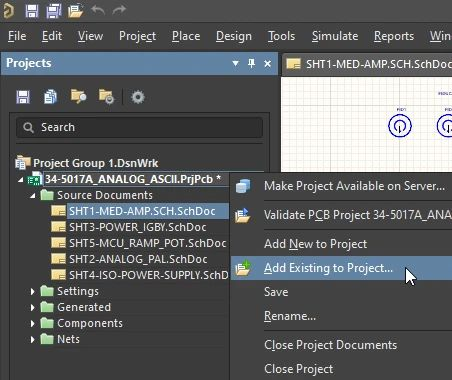
将PCB文件从导入的项目添加到另一个导入的原理图项目后;请保存项目并确保元器件链接与其Designator位号标识符匹配。
在PCB文件处于打开状态并且位于焦点位置时:执行Project>>Component Links..
首先通过确保对话框底部的‘Designator’复选框已启用,并单击‘Add Pairs Matched By >>’按钮,按元器件的位号标识符匹配所有元器件,以便所有元器件均显示在Matched Components List中,然后单击‘Perform Update’按钮。
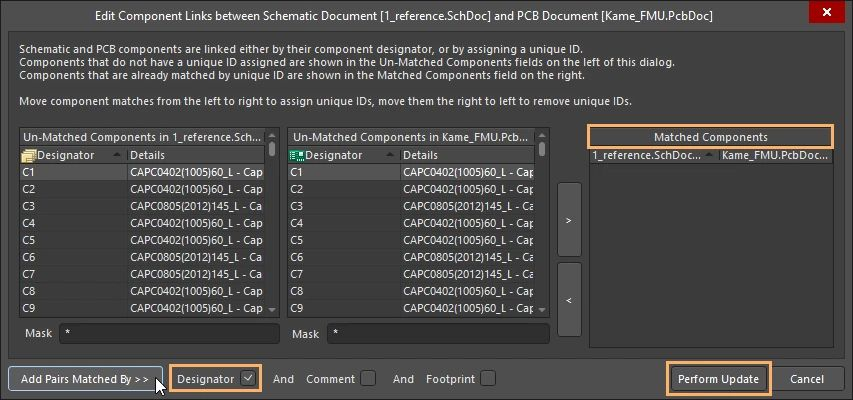
https://www.altium.com/documentation/altium-designer/workspacemanager-dlg-comfirmcompmatchesformedit-component-links-ad
然后从PCB创建一个.PcbLib。
Design>>Make PCB Library
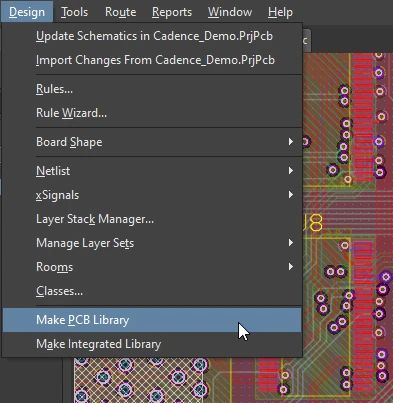
https://www.altium.com/documentation/altium-designer/makelib-cmd-buildpcblibrarybuildpcblibrary-ad
保存.PcbLib文件,然后保存项目。.PcbLib应自动被添加到项目中。
在PCB仍然处于打开状态并且位于焦点位置时:执行Design>>Import Changes From [Project Name],查看ECO中发生了哪些变化,以及所有内容是否都如预期的那样完整无缺。
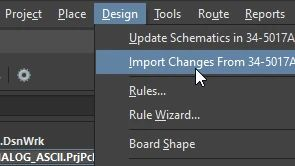
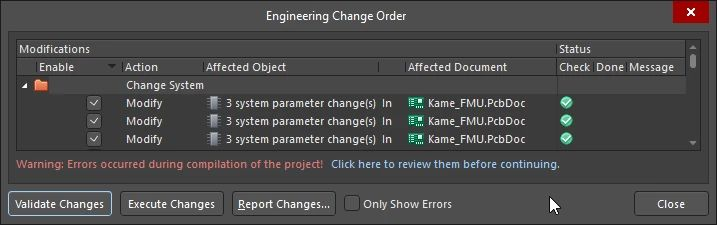
理想的情况是导入后一切正常,没有变化;但在大多数情况下,可能会出现一些差异,您需要对此进行调查,以保证设计的完整性。
https://www.altium.com/documentation/altium-designer/workspacemanager-dlg-changemanagementformengineering-change-order-ad
欢迎您的咨询!
您可以拨打0755-86716619咨询热线或发邮件至support@dezhengsz.com联系我们,非常感谢您的关注以及宝贵意见!